You can now use your smartphone to borrow library materials right from the stacks! Just search your app store for ‘meescan’ and install the app from Meescan Inc. Once inside the library, open the app, tap Start, enter or scan your card number, enter your PIN, and follow the on-screen instructions to check out items. On your way out, place your items on the deactivation pad (located over by the new books) and click Finish. A checkout receipt will be emailed to you.
Category: Computers and Technology
Cord-Cutting Your Cable – Apr 15 @ 7PM
Back by popular demand!
Cable TV keeps getting more expensive, but making sense of your alternatives isn’t easy. Between online video services like Sling TV, DirecTV Now, and Hulu, and streaming devices like Roku, Fire TV, and Apple TV, there’s a lot to decipher before you can start saving money.
Technology journalist Jared Newman has been cable TV-free since 2008, and has documented the rise of cord-cutting through his popular TechHive column and his Cord Cutter Weekly newsletter, which has more than 13,000 subscribers. In this session, Jared will talk through all your cord-cutting options, explain some of the latest devices, and answer your questions. Jared will be joining us via a YouTube live stream.
No registration required.
Where: East Meadow Public Library Community Room or the East Meadow Public Library’s YouTube channel.
When: Monday, April 15 at 7 p.m.
Cord-Cutting Program/FREE Tech Newsletter
Did you miss the cord-cutting program on Dec 13, facilitated by tech journalist Jared Newman? You can access the archived presentation on the Library’s YouTube channel: https://youtu.be/0SkVaxJp8I4. Also, Jared was kind enough to share the slides he used as well as the links to things he referred to: https://jarednewman.com/library.html.
NEW: Jared Newman is giving EMPL cardholders a FREE subscription to his bi-weekly Advisorator newsletter! Visit https://eastmeadow.info/advisorator to sign up.
Cord Cutting Demystified – Dec 13 @ 7 p.m.

Cable TV keeps getting more expensive, but making sense of your alternatives isn’t easy. Between online video services like Sling TV, DirecTV Now, and Hulu, and streaming devices like Roku, Fire TV, and Apple TV, there’s a lot to decipher before you can start saving money.
Technology journalist Jared Newman has been cable TV-free since 2008, and has documented the rise of cord–cutting through his popular TechHive column and his Cord Cutter Weekly newsletter, which has more than 13,000 subscribers. In this session, Jared will talk through all your cord–cutting options, explain some of the latest devices, and answer your questions. Jared will be joining us via Skype and will simultaneously stream live on YouTube.
No registration required.
Where: East Meadow Public Library Community Room or YouTube live stream
When: Thursday, December 13 at 7 p.m.
Live Chat Feature Added
We’ve made it easier for you to reach Library staff while on the go or at home. You’ll notice a new chat widget in the lower-right corner of your screen when visiting eastmeadow.info during operating hours. The widget appears on your screen in one of two formats:
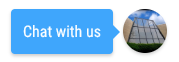

Mobile Printing Available
Did your printer at home run out of ink? Are you inside the library with your laptop, tablet or smartphone and need to print something? Give the Library’s Pharos MobilePrint system a try. Using one of the two methods outlined below, you can send documents or photos to MobilePrint and then release them at the Print Release Station located behind the Reference Desk. You’ll need your library card number and PIN to use the system. Printing costs ten cents per black and white page and thirty cents per color page. MobilePrint will work with cards issued by any one of these 52 libraries in Nassau.
NOTE: Funds can be added to your account by using the Add Value Station located near the Reference Desk copier. Funds deposited cannot be used at other libraries.
Option 1: Upload Your Document(s)
[Use this option if you have a file system that you can browse, such as a PC, Mac, or Android device]
- Visit https://print.eastmeadow.info/myprintcenter.
- Enter your library card number or visitor pass number and PIN.
- Click
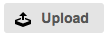 and browse for your document.
and browse for your document. - Highligh the document in your queue to adjust finishing options (B&W, color, double-sided, etc.) using the print options.
- Go to the Print Release Station located behind the Reference Desk and enter your library card number or visitor pass number and PIN.
Option 2: Email Your Document(s)
[Use this option if you can’t browse files with your device (typical of iPhones, and iPads) and some Android devices]
- From your mobile device, laptop, or desktop, send or forward documents (as attachments) to mobileprint@eastmeadow.info.
- If this is your first time using the service with this email address, you’ll be sent a welcome message instructing you to register your email address by logging into the Library’s Pharos Print Center using your library card number and PIN.
- You will receive a return email showing a list of your submitted documents.
- Print jobs default to black and white, so while logged in to the Pharos Print Center, adjust the print options if you want your job to be printed in color.
- Go to the Print Release Station located behind the Reference Desk and enter your library card number or visitor pass number and PIN.
Supported File Types
Documents .doc | .dot | .docx | .rtf
Excel .xls | .xlt | .xlsx | .xltx | .xltm | .xlsm |.csv
Powerpoint .ppt | .pptx | .pptm | .pot | .pps | .potx | .ppsx
PDF .pdf
Images .jpg | .jpeg | .png | .bmp | .gif
Email .txt | .mht | .eml
Visio .vsd | .vss | .vst | .vdx | .vsx | .vtx | .vdw
Library’s Wi-Fi Upgraded
Library staff have upgraded the Library’s public Wi-Fi infrastructure to the latest 802.11ac standard. This update has vastly improved speeds and eliminated dead spots. The network’s ability to handle more devices has also been enhanced. We welcome you to visit and try it out. Be sure to connect to “Library.” A network password is no longer required. Please report any issues to staff at the Reference Desk.
Get Your Geek On: One-On-One Technology Help
Have you been pressured into joining the digital age by family, friends or work? Do you own a smartphone, tablet or other gadget that has you puzzled? Stop by the library between 2 and 4 on Tuesday or Thursday during the months of January and February and spend up to 30 minutes with one of the library’s resident geeks. They will be available to answer questions you may have with technology, so bring your device down and ask away! Please do not feed the geeks.
Computer Security Alert: Tech-Support Phone Call Scam
A new new telephone scam is becoming very prevalent where a caller claims to be from a software or technology company and indicates that a computer in your home is infected with a virus or malware. This type of phone call is a scam.
See https://windowssecrets.com/top-story/security-alert-bogus-tech-support-phone-calls/ and http://www.ic3.gov/media/2013/130107.aspx for more information.